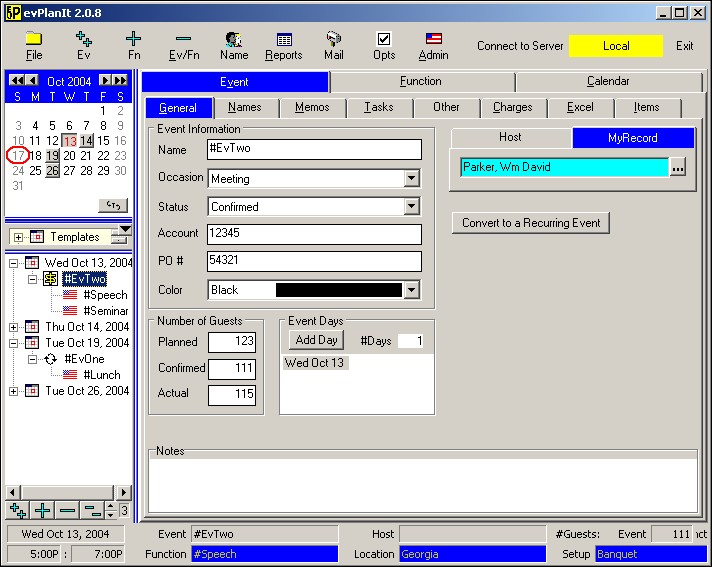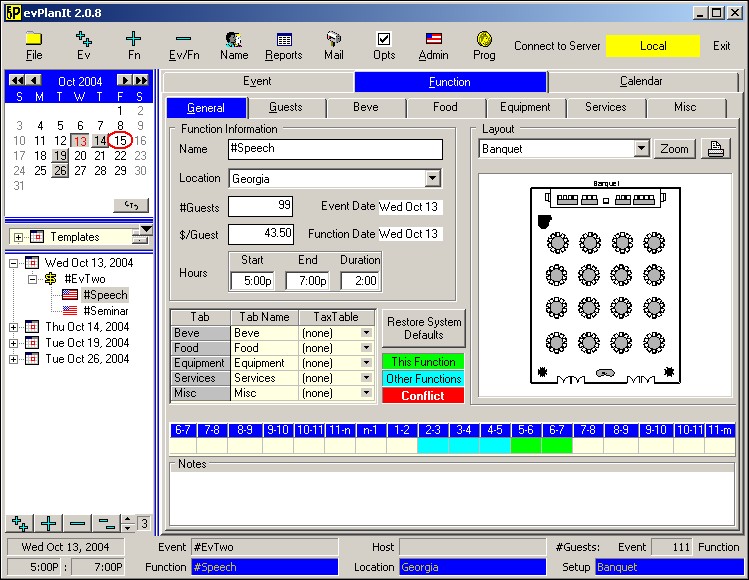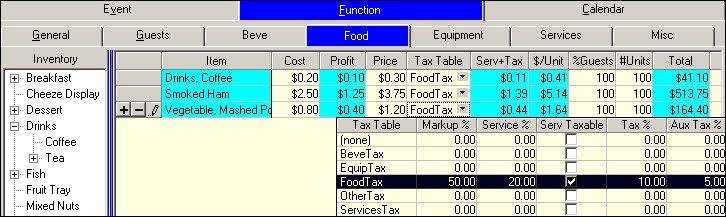evPlanIt
evPlanIt is a simple, easy-to-use facility for planning and managing Events such as weddings and business meetings. evPlanIt eliminates paper files, saves time and money, and avoids double bookings. You can quickly and efficiently schedule repetitive or recurring events. All event information is in one location and can be reviewed or revised by other evPlanIt or evDaily users. evPlanIt can operate standalone or can share Event information on the evServer with other evPlanit or evDaily users.
An Event is a collection of management and financial information, including Event Name, type of Occasion, Status, Account, Purchase Order number, and number of guests. An Event can have one or more Functions on the same day or on several days. An Event can repeat daily, weekly, monthly, or annually.
A Function describes when and where part of an Event occurs and can maintain information about room Layout, Food, Beverage, Equipment, Services, and Miscellaneous categories. Each line item can specify Cost, Profit, Price, Service cost, Tax, Price/Unit, Number of Units, and Total Price .
evPlanIt Features
 Administrative information is isolated from information used by Event planners
Administrative information is isolated from information used by Event planners
 Reports: Schedule by Event/Time/Location, Event Financials, and others
Reports: Schedule by Event/Time/Location, Event Financials, and others
 Transfer information about an Event to Outlook's calendar
Transfer information about an Event to Outlook's calendar
 Import Location layouts from RoomViewer, VISIO, Paint, or Publisher
Import Location layouts from RoomViewer, VISIO, Paint, or Publisher
 Import names/EmailAddresses from Outlook, ACT!, TGS Members or Guests file, or comma-separated-variable files
Import names/EmailAddresses from Outlook, ACT!, TGS Members or Guests file, or comma-separated-variable files
 Export information to Excel
Export information to Excel
 Export memos to Microsoft Word
Export memos to Microsoft Word
 Send personalized emails
Send personalized emails
 Customize lists for Status, Occasion, Tasks, Wine, Liquor, Beer, Food, Equipment, Services, Miscellaneous
Customize lists for Status, Occasion, Tasks, Wine, Liquor, Beer, Food, Equipment, Services, Miscellaneous
 Create templates for commonly used documents (such as contracts, function sheets, and confirmation letters)
Create templates for commonly used documents (such as contracts, function sheets, and confirmation letters)
 15 user-defined fields for each event and each function
15 user-defined fields for each event and each function
 Operate stand-alone, connected to a shared database, or both
Operate stand-alone, connected to a shared database, or both
 Optimized for up to a dozen planners on a Local Area Network
Optimized for up to a dozen planners on a Local Area Network
 Operates on Win2000, WinXP, and Exchange Server
Operates on Win2000, WinXP, and Exchange ServerEvent Screen
The calendar at the top-left displays a button for each day in the current month that has at least one Event scheduled. The button for the current day is depressed. The outline at the bottom-left displays all Events and Functions. The left levels are the days for which an Event is scheduled. The second (center) levels are Events. The right levels are Functions.
The Event | General tab displays general information about an Event. Click a tab to display information about Names, Memos, Tasks, Other items, Charges, Excel, or Items related to the Event.
Function Screen
The Function | General tab displays general information about a Function. Click a tab to display information about Guests, Beverages, Food, Equipment, Services, or Miscellaneous information about the Function.
Typical Tab
The Food tab is typical of the information displayed about Beverages, Equipment, Services, and Miscellaneous items. The Tax Table is shown for the last item. Using this information, evPlanIt can calculate the Price (Cost + Cost * Markup%), Service, Tax, $/Unit, and Total Price.