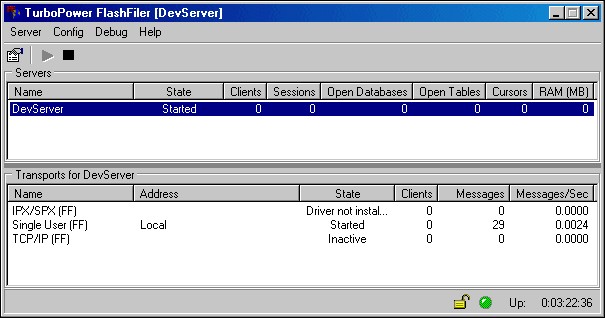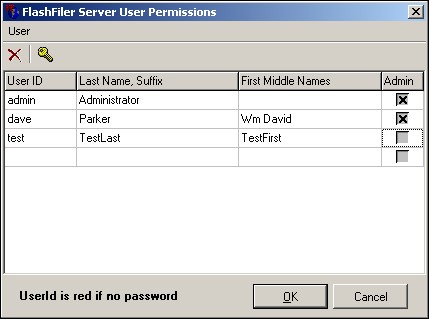evServer
evServer maintains the database of Events and Functions shared by multiple evPlanIt and evDaily computers on a Local Area Network.
evServer runs as a Windows Service on Win2000, WinXP, and Exchange Server and is started automatically each time Windows starts.
evServer Configuration
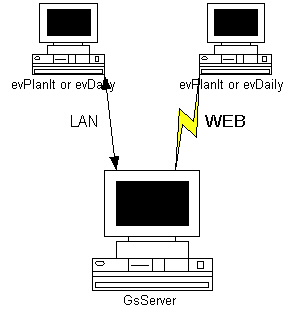 An unlimited number of evPlanIt and/or evDaily computers can share Event information on an evServer. Normally, the computers connect to evServer via a Local Area Network (LAN). Connecting to evServer via the internet is recommended only if you have a high speed connection.
An unlimited number of evPlanIt and/or evDaily computers can share Event information on an evServer. Normally, the computers connect to evServer via a Local Area Network (LAN). Connecting to evServer via the internet is recommended only if you have a high speed connection.
Server Screen
The Server Screen displays the status of evServer.
User Screen
The User Screen displays who is authorized to connect to evServer. To add a user, type a User ID on the bottom line. Optionally, type the Last Name, Suffix, First, and Middle Names. Click  at the top of the screen and type an initial password.
at the top of the screen and type an initial password.
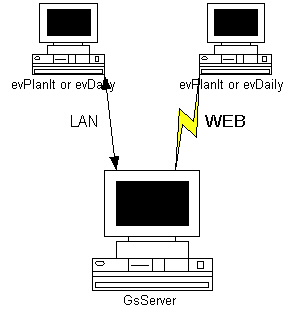 An unlimited number of evPlanIt and/or evDaily computers can share Event information on an evServer. Normally, the computers connect to evServer via a Local Area Network (LAN). Connecting to evServer via the internet is recommended only if you have a high speed connection.
An unlimited number of evPlanIt and/or evDaily computers can share Event information on an evServer. Normally, the computers connect to evServer via a Local Area Network (LAN). Connecting to evServer via the internet is recommended only if you have a high speed connection.