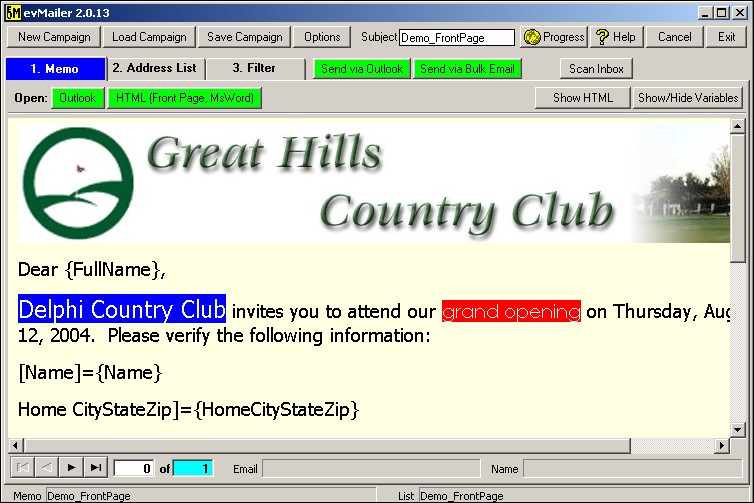evMailer
evMailer sends a personalized email message to dozens or hundreds of email addresses. Use Outlook, MsWord, or FrontPage to prepare the message. Build a master Address List by retrieving email addresses from Excel, ACT!, or the Outlook Address Book.
Personalizing email messages is similar to mailmerge in MsWord. Enclose a column name from the Address List within { and }. As evMailer sends each message, it replaces the {column name} with the value for the specific email address.
evMailer can send the messages via Outlook, an internal SMTP server, or an external SMTP server.
Many Internet Service Providers (including SBCYahoo) restrict the number of emails that Outlook can send at one time. evMailer's internal SMTP server can send an unlimited number of emails.
When sending messages via Outlook, messages rejected by the destination are returned to your Inbox. The SMTP server immediately records email addresses rejected by the destination.
You can mark email addresses as "opt out" and evMailer can scan your Inbox for "opt out" responses or undeliverable Outlook messages. No further messages are sent to "opt out" email addresses.
evMailer Screen