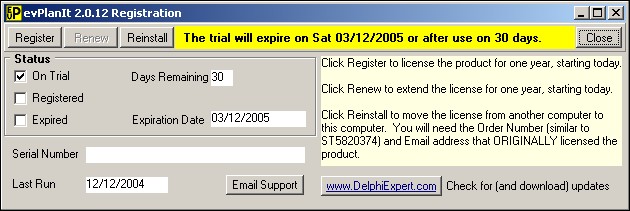Downloads
You can download any product at any time. All downloads are fully functional and update the product to the latest level.
The first time you download evPlanIt, evServer, or evMailer, it is "on trial". The fully functional product can used on 30 different days. The 30 days must be completed within 90 days of the download date. You must click Register (on the File menu) to lease the product. If you start the product after the 30 or 90 day limit, it displays the registration form and will not function until you register the product.
To Download a Product
Click the product name, below. When the File Download form displays, click Open to install/upgrade the product on your computer.
Download Product
|
Version
|
|
|
3.0.8 (as of 10/9/06)
|
|
|
3.0.7 (as of 9/25/06)
|
|
|
3.0.7 (as of 9/25/06)
|
|
|
3.0.10 (as of 9/25/06)
|
To Register a Product
Start the product. Click File (on the main menu of the product), then click Register (on the dropdown menu) to display:
When you click Register, the product establishes a secure connection to eSellerate, Inc., prompts you for credit card information, and sends you an email to confirm the registration. Be sure to retain the Order Number contained in the email.
To Upgrade a Product
Click Visit WebSite on the product's Help menu to display this web site and download the product.